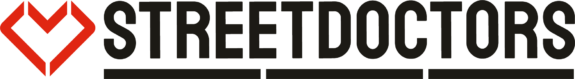What you need to do before a session:
- Watch the Digital Bleeding Mock Session – this has replaced observing live sessions. You must watch this to complete your digital training. It’s also an example of a very good digital session!
- Add session onto lamplight (if your Liaison Officer or Delivery Specialist hasn’t already) and add it to the SD Session Booking Sheet
- Create a Zoom link – instructions here – and send it to the DP
- If the session is ‘Remote’ send DP’s the feedback form and ask they scan it back to you once the YP have completed it.
- Make contact with your training partner
- Read the Bleeding Training Plan & Zoom Guide and download the Bleeding Presentation to your laptop using the links below:
What to do during a session:
- Make sure the DP staff member is made a co-host so they can safeguard the session
- Have a means of contacting your training partner outside of the session e.g text or WhatsApp
- DELIVER an amazing session!
What you need to do after a session:
- Debrief with your training partner about WWW (what went well) and EBI (even better if)
- Update lamplight with the post session feedback and YP numbers
- Download the feedback poll results off Zoom – instructions here – and upload onto the online form as normal
- If the session is ‘Remote’, wait for the DP to scan the forms back to you and then upload onto the online form as normal
- Here are the certificates if the DP asks for them – Bleeding, Knocked Out and Joint
Video Guides:
How to download the Koantic presentation
For any questions not answered here, contact – nvc@streetdoctors.org
Inside London contact – edward@streetdoctors.org